How to update the dates on your automation recipients manually entered or uploaded via a CSV
When you are updating or changing your automations and editing your recipients, you may want to update the dates on the recipients uploaded manually or via a CSV.
To do this you will need to edit the recipient list where you will see the following:
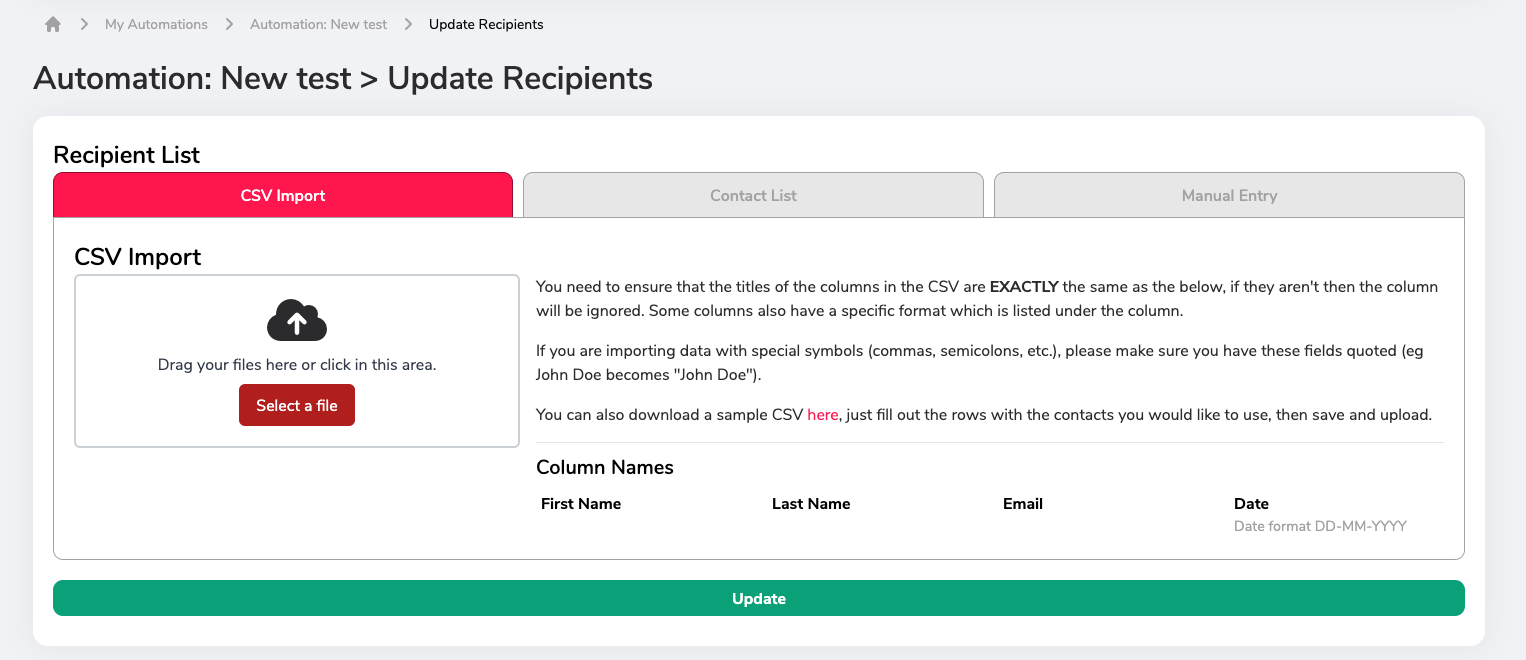
To do this you will need to edit the recipient list where you will see the following:
From here you can download your previously uploaded CSV and make the required adjustments remembering that the date needs to be in the format DD-MM-YYYY
Once you have updated the CSV you simply need to re-upload the now changed CSV.
If the recipients you want to edit have been manually entered then you need to click on the "Manual Entry" tab and just upload the recipient/s that you need updated.
Related Articles
How to update your company branding
As part of gifting on the site, you can set your company branding. We recommend that you set up your company branding before heading to your order or campaign pages. This way you will be ready to go before you checkout. Additionally, you can set up ...How to set up an email campaign?
To start, make sure you are looking at your campaign list by clicking on the "megaphone" icon in the menu area. 1. Click on the "Start new email campaign" button 2. First, make sure to set a name or your new campaign. It will help you identify what ...How to update your clients date signed
To start, you will want to be logged in and then click on the "My Contacts" icon in the menu area. Next you will want to find and "View Profile" for the client contact that you will want to update the information for In the popup you will then be ...How to update your staffs date of birth or start date
To start, you will want to be logged in and then click on the "My Contacts" icon in the menu area. Next you will want to find and "View Profile" for the staff contact that you will want to update the information for In the popup you will then be able ...How to add more credit to your account
To start, you will want to be logged in and then click on the "credit card" icon in the menu area. 1. On this page you will have your credit balance at the top as well as your gift card balance: 2. To increase this balance you need to click on the ...